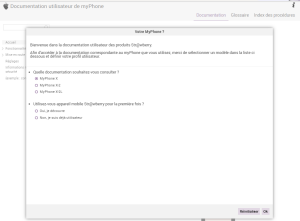Variables, filters and conditions
The variables, filters and conditions enable to adapt a centralized database of content for different contexts (without duplication). Content updating is made easier, content quality improved.
Variables⚓
The variables enable to add a string of characters into the content when creating the document.
For example, the name of a machine, a software version number, an amount, etc.
Define your variables
Insert the variables into your content
Define the content of each variable
Automatically, Dokiel offers you the list of all the variables used in your document. Enter only the content to assign to these variables in the document.
Filters⚓
The filters enable to specialize the content of the document depending on the generated medium, or to create 2 versions: standard version VS short version.
These are predefined conditions.
Specify the filter value
Define the value of your filter during the creation of the document
Conditions⚓
A condition enables to specify in which contexts the content is displayed.
The condition is defined during the creation of the document.
For example, in a user manual, you can create conditions for the operating system (valid procedure for Windows, Mac or Linux for example), for a specific version of the software or product...
Define your conditions
Link a condition to a block or fragment
The content will be displayed if the condition is fulfilled.
Define the value of your conditions during the creation of the document
Automatically, Scenari offers you the list of all the conditions used in your document. Enter the value (true/false or choose from a list) that the condition must fulfill in this document.
Profiling⚓
The profiling enables the website readers to specify their own context of use.
These are conditions defined by the document reader.
Define your conditions
A condition enables to specify in which contexts the content is displayed.
Link a condition to a block or fragment
The content will be displayed if the condition is fulfilled.
Provide a questionnaire for your readers
Create a questionnaire allowing your readers to set the conditions values, enabling to access the web content fitting their profile.