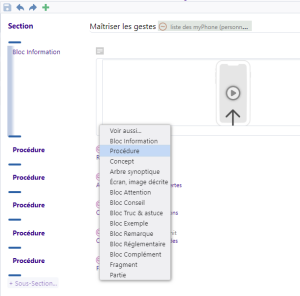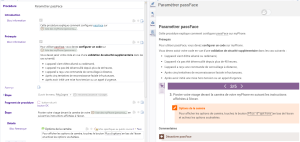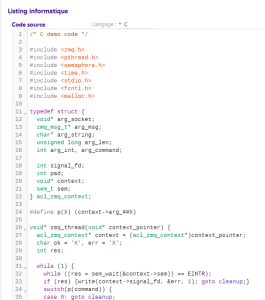Design of specific business/field content
Choose the writing guide corresponding to the content you want to create: training module, user guide, reference website.
Business items
Dokiel encourages to structure the editorial content with business items (concept, procedure, screen, synoptic tree). These objects are reusable in different documents (user guide, referecne website, training module).
The Concept describes the fundamental notions to know of in order to operate a tool or software: field/core business linked notions, definitions of specific terms. It automatically supplies and builds a rich glossary.
The Procedure describes a feature of a tool and explains step-by-step – possibly thanks to a video or a slideshow of images – the actions one must realize to reach a result.
The Screen, described image, allows one to document a software screenshot, a technical plan, a picture via an image enriched with explanations. On web publications, the screen becomes interactive.
Why use business items?
Being real writing guides, these items enable the writers to structure the information, thereby making the end-users comprehension easier.
Furthermore, these structures allow one to create complex layouts, adapted to the presentation of information. For instance, a Procedure is displayed in a player, a Screen is interactive, etc.
Distinguishing features from technical writing, these objects are fragments reusable in every types of documents.
Structure the content
Structure your content in Sections, Themes, Modules, etc.
Specify the intention
Metadata interlocked in the content
Metadata (date, authority list, etc.) in Dokiel are descriptors closely tied to the content - not simply descriptors of your document.
Synoptic tree (or mind map)
Dokiel helps you creating mind maps.
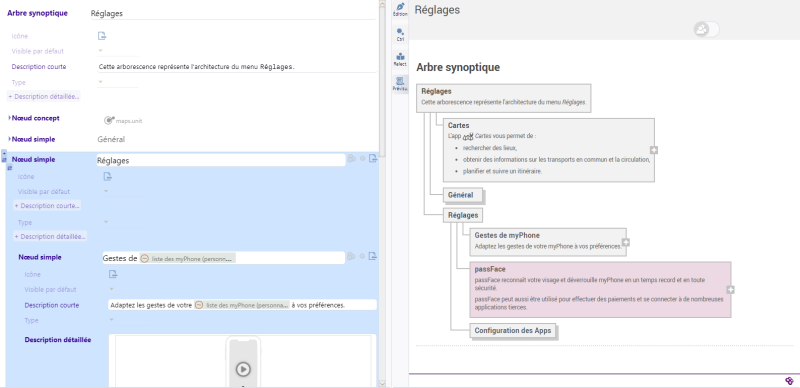
Procedure
Write a procedure using an ad'hoc writing guide: it facilitates typing, reminds you of the essential information to write, and makes your procedures consistent throughout the document.
Structuring the procedure makes sophisticated layout possible: a reader that plays the procedure, a list of the steps, a summary view of the steps titles, etc.
Description of a software screenshot or a machine tool picture
Dokiel's editor enables you to define areas and easily describe a screenshot or a picture, diagram, blueprint, etc.
Insertion of computer code with syntax highlighting
The computer code editor Code mirror 6 is integrated into the Scenari editor.