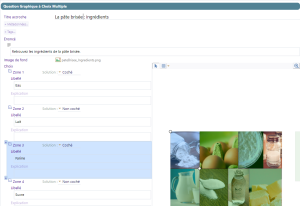Quiz
Design quizzes... without formatting. This approach allows you to:
standardize the quizzes throughout the training materials,
finely intertwine exercises and theoretical content,
create complex quizzes (clickable images for example) without technical knowledge.
Typology of textual and graphical quizzes
Create various types of quizzes: SCQ, MCQ (text or media), Short answer question (textual or numerical), Writing task, Fill-in the gaps exercise (text or image), Matching exercise, Jumble words exercise, Pairing, Graphical single or multiple choice question.
Single Choice Question
The learner chooses a single proposal among several (text or media).
Multiple Choice Question
The learner chooses several proposals (text or media) by ticking several boxes.
Short answer question
The learner enters the answer to the question, in the form of a word or a short text.
Several words can be accepted, in order to integrate singular/plural forms, synonyms, etc.
Numeric answer question
The learner enters the answer to the question, in the form of a number (result of a calculation).
The numerical value can be correct, right + or - a defined percentage, or included within min/max bounds.
Writing task
The learner enters a free answer text, the correction is not automatically provided: it is carried out by the trainer, or a standard answer key is made available.
Fill-in the gaps text exercise
The learner enters the answer in each gap in the text (or in a table) or selects it from a list of choices.
Equivalent terms, defined by the trainer, may be considered correct.
Matching exercise
The learner sorts tags (which can be words, short texts or images) in different categories, by drag and drop.
Jumble words exercise
The learner sorts a set of labels (words, short texts or images) horizontally or vertically.
Single choice graphic question
The learner identifies the correct answer on a clickable image.
Multiple choice graphic question
The learner identifies several answers by clicking on several areas of the image.
Adapted quiz editor
The editor adapts to each type of question and enables to enter the instructions, the answers, the explanation or the feedback, without having to format them.
For example, in the case of a MCQ, the author enters the suggestions and selects the right propositions.
For a graphic quiz, the author inserts an image and defines the various response areas.
Instructions, solutions, explanations, feedbacks
Each quiz has instructions which may contain media (images, animations, sounds, videos, etc.), documents (abacus, for example), etc.
The solutions can be supplemented by explanations (which are displayed regardless of the learner's answer), for each proposal or for the entire quiz, and feedbacks (conditional content, displayed according to the learner's answer).
Combining theoretical content and quizzes
The quizzes are integrated into the pedagogical model: it becomes possible to link explanatory content in the instructions (course reminder), in the explanations (reminder of a definition) or feedbacks (reference to a section).
Several execution modes of the quizzes
Choose the behavior of the quiz series, for example evaluative – in the scenario of the Evaluation – or formative.
Scores and pass threshold
The score is displayed, as a percentage (x% of correct answers).
The score is:
Boolean: right or wrong,
proportional to the number of correct answers: for fill-in the gaps, ordering, matching exercises, etc.
You can also specify the pass mark for the assessments.