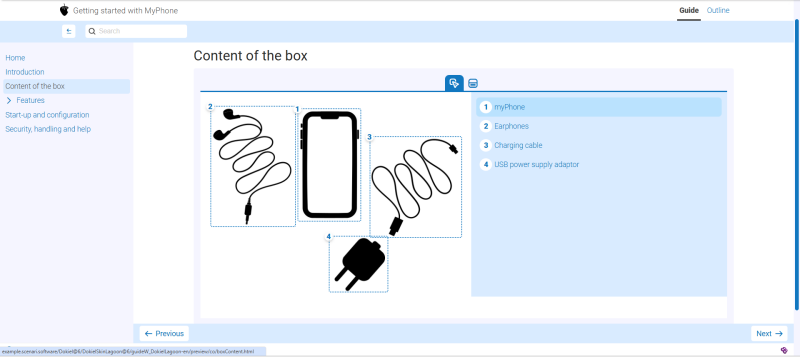Training material
Create pedagogic kits for your on-site and e-learning trainings:
for the trainers: slideshow, trainer's booklet,
for the attendees: configurable PDF booklet (with a margin for annotations? the quizzes solutions? etc.),
for the trainees: e-learning tutorial (web or Scorm), training module, evaluation.
Web slideshow⚓
The video-projected slideshows are created in a web format and played by a web browser.
Viewing content using navigation controls to switch slides
Automatic slides resizing
Text centering
PDF booklets⚓
Trainer's booklet
Intended for the trainer, the booklet integrates pedagogical instructions, extra information and solutions.
Configurable by the writer
Choose (or not) to publish the table of content, the glossary, the bibliography, etc.
Depending on your pedagogical objective, publish (or not) the solutions to the quizzes and extra information bits on the trainees booklet.
The booklet can be published in high or low resolution (whether you intend to publish it or read it on a screen).
You can choose to provide a margin for notes in the trainees booklet.
CSS support for PDF documents style guides
The PDF's skin is made using CSS.
Images
Dokiel integrates an image processing library allowing resizing, cropping, etc.
Double-sided
Multiple pages template
Glossary and index, table of contents
Static alternatives to multimedia resources
LibreOffice resources (optionals)
LibreOffice resources are converted and embedded as images in paper documents.
Technical aspect
Dokiel uses Postscriptum library to build a single-page HTML site, then converted into PDF.
E-learning resource (SCORM)⚓
Make the most of your modules by publishing them as web resources
Publish an e-learning module straight from your on-site training module and share it on your intranet or learning management system.
Made available after the on-site training, this web module becomes a reference for the attendees. It can also be the source of reminders and in-depth study... without extending your work effort and updating time.
Create new tutorials
Create online tutorials: self-training modules, reminders or in-depth study modules to offer in addition to face-to-face sessions, online prerequisites or knowledge evaluations, etc.
Reuse fragment of content from your on-site training or technical documentation.
Scorm packaging
The web module can be published as Scorm 1.2 or 2004 in order to share it on your learning management system and to make the learners monitoring easier.
Information feedback to the platform
Monitoring indicators of the learners' progress are transmitted to the training platform: pages viewed, progress rate in the module, completeness, time spent.
The last page seen by the learner is also stored.
Quiz follow-up
The answers to the questions, the scores obtained, the achievement (according to the defined threshold) are transmitted to the platform.
Skins (style guides)⚓
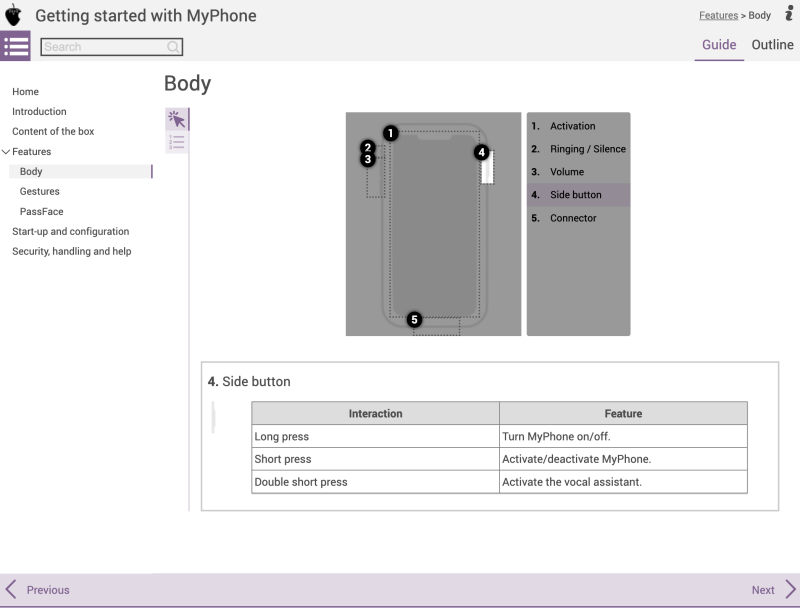
Other skin: Lagoon
Create your own skin
You can modify a skin, and we can help you.